top of page
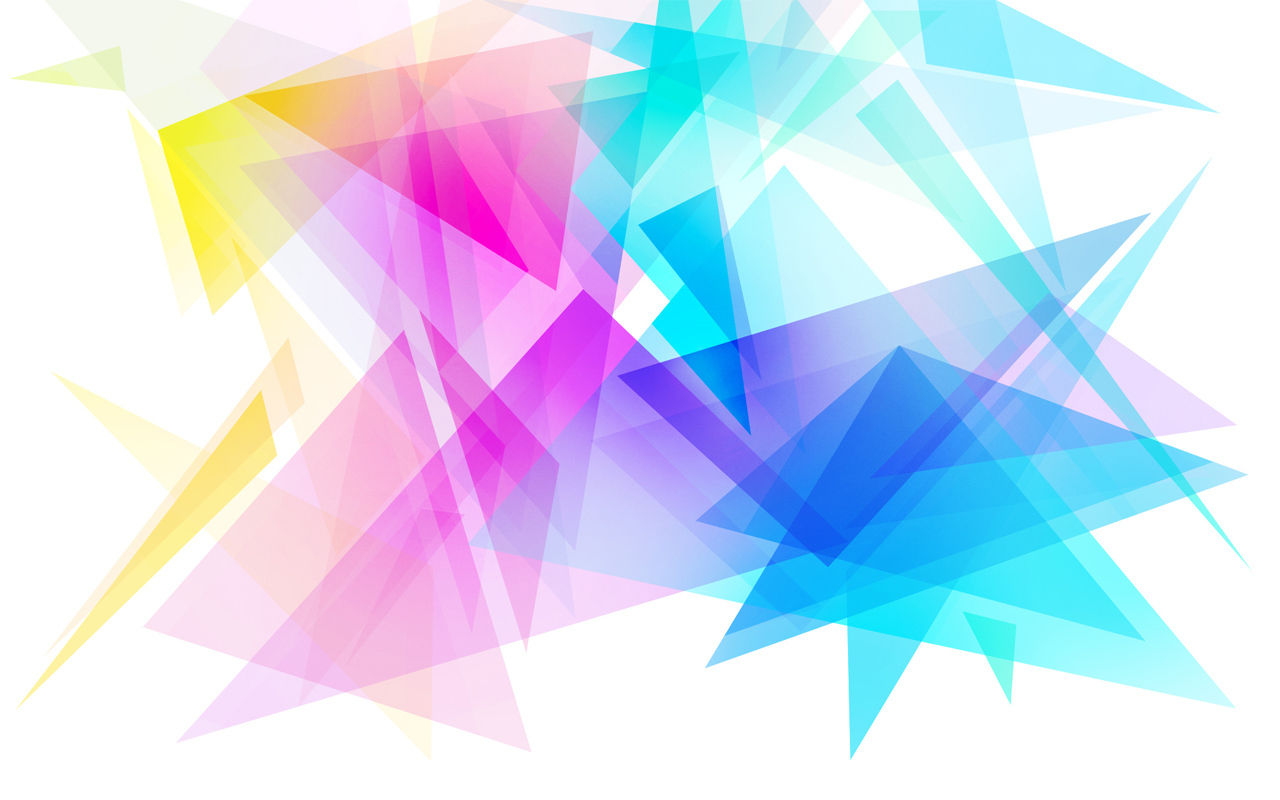
Use videos as Desktop Backgrounds in Windows 7 with DreamScene Activator
1) Download DreamScene Activator here.
2) Right click on DreamScene Activator and choose "Run as Administrator".
3) You should see the screen below. Click on "Enable DreamScene".

4) Restart when DreamScene is done enabling.
5) Go to http://www.dreamscene.org/gallery.php to find some good video/animated wallpapers. You can also use your own video, but make sure it is in the .mpg or .wmv format.
6) Right click the video you want and then click "Set as Desktop Picture"

bottom of page