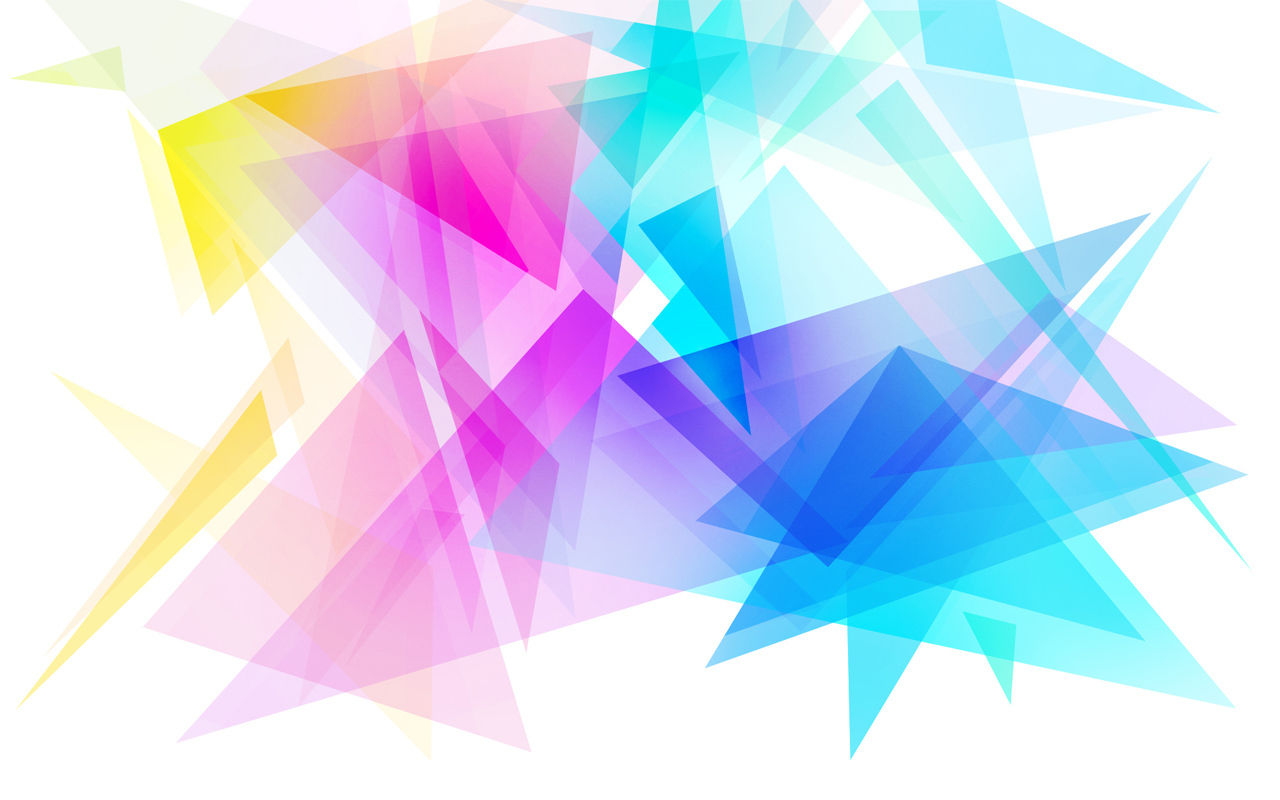
Use a Free VPN Service to Avoid Being Caught Torrenting
Login Info:
Username: vpnbook
Password: 2uCreKAC
Mac Guide
1) OpenVPN is going to be used in this tutorial because it is impossible for your ISP to get into it. You need to download and unzip this file.
2) Install tunnelblick by downloading it here, mounting the .dmg and double clicking on it. When asked if you have the configuration files, quit the application.
3) Double click on the other file you downloaded (VPNBook OpenVPN Configuration.tblk) and tunnelblick should open and set it up. Choose "Only me" when asked who to install it for.
4) To connect to VPN, click on the tunnelblick icon on the right side of your menu bar and hit, "Connect VPNBook OpenVPN Configuration". Log in with the username and password above. You will have to quit and reopen all open web browsers for it to completely connect. To test to see if VPN works, go to http://whatismyipaddress.com and make sure the location is incorrect (not where you really are).
**EVERY time you want to use VPN you have to open Tunnelblick and connect to VPN. Your web browser will not be fully protected until you quit and reopen it. It is recommended to have Tunnelblick open at login.**
Windows Guide
1) Install the Windows OpenVPN client (used to connect to VPN) here (direct link) and install it. Note: The .NET Framework 3.5 is required. You may have to download here (direct link) it if requested by the installer.
2) Download and unzip this file.
3) Open the OpenVPN Client, and click the plus next to "Connection Profiles" (In the Access tab in case you switched tabs). Choose "Local File" and find the file you unzipped. Leave the default settings (Install for everyone unchecked, completely trust profile checked).
4) Double click the new "vpnbook-euro2-udp2500" button below "Connection Profiles". Log in with the username and password above.
5) To test to see if VPN works, go to http://whatismyipaddress.com and make sure the location is incorrect (not where you really are).
**EVERY time you want to use VPN you have to open OpenVPN Client and connect to VPN. Your web browser will not be fully protected until you quit and reopen it. It is recommended to keep a OpenVPN Client shortcut on your Desktop for easy access.**